Accessibility Options:
Questions? Ask Me!
-

Sara Manus
Director of the Marta and Austin Weeks Music Library
she/her/hers
305-284-9884
The Research Process
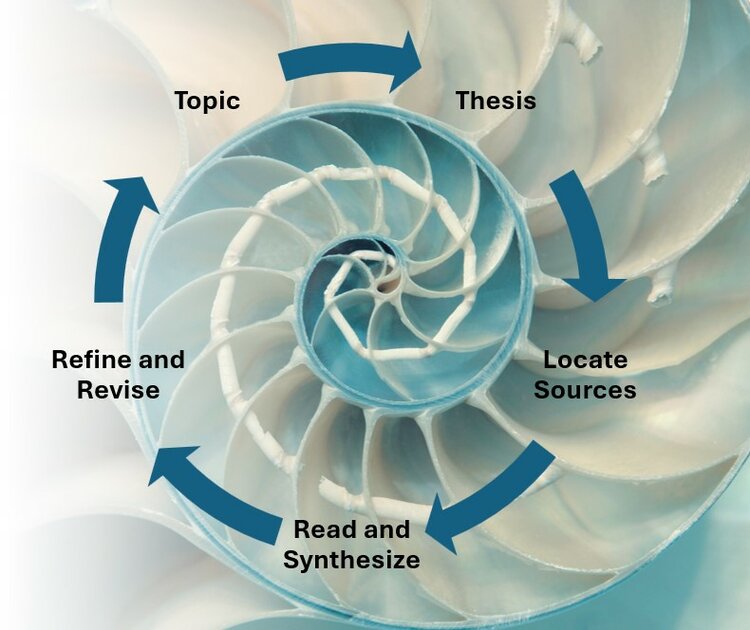
Sources for Background Research
Includes the Oxford Dictionary of Music, Grove Music Online, and the Oxford Companion to Music. These are key music reference sources used by performers and scholars around the world. This resource is used for answering basic questions (e.g., the definitions of music terminology), to research repertoire (Grove Music Online contains complete works lists for composers), or at the beginning of the research process.
Oxford Bibliographies Online: Music
Oxford Bibliographies Online (OBO) Music is an authoritative research guide designed to help find reliable sources of information within books, websites, archives, or data sets. Each entry receives multiple peer-reviews as well as editorial board approval. It is best used at the beginning of the research process to determine the breadth of scholarship available on your topic.
uSearch
Different Search Options in uSearch
The University of Miami's uSearch is a powerful tool that allows you to locate print and digital materials held by the libraries. It has several different search options:
- Everything - the broadest search option, everything retrieves articles, books, scores, audioviual materials, films, e-resources, and other types of materials, including works from the Lowe Art Museum collection.
- Library Catalog - searches for materials found in UM Libraries with the exception of the UM Digital Collections (which has its own search option). This is the default search setting when accessing uSearch from the Weeks Music Library's homepage. You will find books, scores, audiovisual materials, and journal titles, but NOT individual articles.
- UM Digital Libraries - searches for digitized materials from the Special Collections, Cuban Heritage Collection, and UM Archives, as well as UM faculty and student authored content deposited in the UM Scholarly Repository and MiamiLaw Repository.
- Course Reserves - searches for articles and other materials placed on class reading and viewing lists by faculty.
More information about uSearch is available at this research guide.
Search Tips for Scores and Recordings
Basic Catalog Search Tips
- The library catalog is designed to do an initial broad search. You have the opportunity to limit your initial search results by using the options under the "Refine my results" menu.
- If you need a specific format, the options under "Resource type" are very helpful. Options include books and e-books, scores, CDs, and DVDs.
- If you are looking for a phrase or unique title, use quotation marks (e.g., "phantom of the opera," "birth of the cool").
- You don't need to capitalize words or use Boolean operators.
- When searching for instrumental music, it's helpful to include the composer, genre, opus, and key. You can always broaden your search if your terms are too specific.
- For scores or sheet music, narrow your search by including the type of score (e.g., “vocal score,” “parts”) or publisher (“henle,” “hal leonard”).
- For recordings, narrow your search by including performers or ensembles (“kristin chenoweth,” “london symphony”), conductors (“dudamel”), or record labels (“sony," “emi”)
- If you are looking for a smaller portion of a larger work (like a single song from a larger cycle or an aria from an opera) and you can't find it, try looking for the larger work instead (e.g., instead of searching for "trockne blumen," search for "schone mullerin").
- If you're having trouble finding something, stop by the Weeks Music Library's Service Desk for help.
- You can book a consultation with Sara Manus, Director of the Weeks Music Library.
Core Databases for Music Articles
The Music Index provides citations for 882 international scholarly, popular, and trade journals and magazines. It indexes articles, book reviews, recording reviews, and live performance reviews.
The Music Periodicals Database indexes journal literature in all areas of music. It provides indexing and abstracts for more than 425 international music periodicals, plus full text for around 140 journals. Coverage includes recording and performance reviews of both popular and classical music.
RILM Abstracts of Music Literature
RILM Abstracts of Music Literature is a comprehensive, global bibliography of writings about music. RILM Abstracts currently indexes and abstracts scholarly music publications from 184 different countries, featuring content in 140 languages. RILM supports interdisciplinary scholarship by tracking music focused writings in anthropology, archaeology, architecture, art history, dance studies, dramatic arts, librarianship, literature, pedagogy, philosophy, physics, psychology, sociology, and therapy. Coverage dates from the early 20th century to the present, and includes journal articles, book chapters, books, reviews, editorials, obituaries, advertising, and news.