Accessibility Options:
Welcome to the ETD Formatting Support Guide
The University of Miami Libraries supports the University’s Electronic Thesis and Dissertation (ETD) database submission program by providing assistance with the final steps of the process.
The ETD Formatting Support service focuses on helping students properly format their thesis and dissertations to meet the University of Miami's Graduate School formatting requirements.

Formatting Support
Our team helps with the technical aspects of Microsoft Word formatting, offering guidance and troubleshooting support for common and complex formatting issues such as:
- Pagination and layout inconsistencies (page breaks, margins, etc.)
- Table of Contents formatting errors
- Setting up headings and applying consistent styles
- Converting a Word document into a properly formatted PDF
Please note:
We do not conduct initial formatting reviews. These are completed by the Graduate School’s Senior Editor. Please contact the Senior Editor for the intial formatting review: grad.dissertation@miami.edu
After the initial review, our team is available to help students implement any formatting corrections recommended.
Contact Us
To schedule an appointment, please use the following form: Electronic Thesis & Dissertation Formatting Assistance.
You can also contact the ETD Support Services via email at dfs@miami.edu. Someone will respond to your message within 24-48 hours.
ETD Formatting Template (Updated August 2025)
This template is designed to meet the Graduate School’s official requirements for most University of Miami theses and dissertations. It includes properly formatted front matter (Title, Signature, Copyright, Abstract) and a structured main body with correct margins, font, spacing, and pagination styles.
This general template can be used to ensure consistency and compliance with the latest formatting standards as outlined by the Graduate School’s guidelines. Download the following template to ensure your document meets the Graduate School’s formatting requirements.
ETD Formatting Template (Front Matter + Main Body)
- To maintain the correct formatting settings, this template requires you to use the Microsoft Word desktop application and not the 365 browser-based version.
For discipline specific front mater formatting, please view the templates listed on the Graduate School website.

Best Practices
Before you begin writing your thesis or dissertation, download the latest version of Microsoft Word to ensure full compatibility with formatting suggestions.
Be sure to begin formatting early—this makes it easier to maintain consistency and can significantly reduce time spent on troubleshooting later!
Graduate School Guidelines
Be sure to visit the Graduate School's website for the most up-to-date formatting guidelines
Useful Links:
Workshop Recording - ETD Formatting Made Easy
Templates and Formatting Guidelines
- View and download the "Organization, Formatting, and PDF Conversion Guidelines for Theses, Dissertations, and Doctoral/Lecture Essays" PDF
Margins
- Left: 1.5 inches
- Top, Bottom, Right: 1 inch
Font
- Use 12-point font throughout (including appendices)
- Acceptable fonts: Arial, Times New Roman, Courier New
Spacing
- Double-space all text
- Single-space footnotes, block quotes, figure/table legends, and references
Pagination
- Front Matter:
- Unnumbered pages (Title, Copyright, Signature, Abstract): N/A
- Numbered pages (Table of Contents, Lists, Dedication, etc.) : Lower case Roman numerals starting from iii (centered bottom)
- Main Body:
- Arabic numerals starting at 1
- First page of each chapter: centered at bottom
- Other pages: top right
- End Matter:
- References, appendices, figures/tables are paginated like chapters
- VITA page: no page number, not included in total page count
*Landscape pages must maintain portrait-style pagination and margins
Chapters
- Begin each chapter on a new page
- Label as “Chapter 1,” “Chapter 2,” etc.
Templates
- Use official ETD templates for Title, Signature, Copyright, Abstract
- Match font style and size across all sections
Tables & Figures
- Must fit within margin limits
- Legends/captions should be on the same page when possible
References & Footnotes
- Use consistent citation style
- Single-space each citation, with one line between
- Footnotes: 10-point font, numbered consecutively throughout manuscript
Other Style Notes
- Avoid running headers and decorative page numbers
- Use American spelling unless content requires otherwise
- Do not cite Wikipedia or unstable sources like YouTube
Why you should begin formatting early?
Setting your document up before you begin—or as you go—is essential for maintaining consistency, saving time, and ensuring compliance with formatting guidelines. Proper use of Microsoft Word formatting allows you to:
- Automatically generate a table of contents
- Easily navigate and manage different sections
- Set page numbers and document chapters easily
- Maintain a professional and polished appearance
- Ensure accessibility and readability
- Simplify conversion to PDF or other submission formats
By establishing a clear structure from the start, you reduce formatting errors and make your dissertation easier to manage, revise, and submit.
Some of the most common formatting tools are listed below. For more assistance, please contact the ETD formatting team at dfs@miami.edu or use this form to schedule an online appointment: Electronic Thesis & Dissertation Formatting Assistance.
Note: Please download the latest version of Microsoft Word to ensure full compatibility with all formatting suggestions.
Headings and Styles

Setting up consistent Headings and Styles helps you organize your document and makes it easier to generate your Table of Contents automatically.
Headings organize your content hierarchically. Microsoft Word offers built-in heading styles (e.g., Heading 1, Heading 2, Heading 3) that apply to your text.
Styles are preset formatting instructions that Microsoft applies throughout your text. It easily changes the text size, color, font, or spacing of selected text. Headings and styles can help with:
- Consistency: Styles ensure that formatting remains uniform throughout your document, especially when working with long or collaborative texts.
- Navigation: Microsoft Word uses heading styles to build the navigation pane, allowing users to jump between sections easily. Similarly, Headings in the Navigation Pane can auto-generate your table of contents.
Section and Page Breaks

Proper use of breaks provides clear transitions between chapters and sections and helps manage layout elements, such as seamlessly moving images to new pages or incorporating different page numbering styles.
Section Breaks and Page Breaks are tools for controlling the layout and flow of your document. Microsoft Word allows you to insert different types of breaks, such as page breaks or section breaks (next page, continuous, or even/odd), to separate content and apply distinct formatting.
Section and Page breaks can help you with:
- Layout control: Breaks help you separate new sections or move text/graphs to a separate page without manually pressing Enter multiple times.
- Guideline Compliance: Breaks help you comply with the ETD guideline requiring new chapters or visual elements to begin on a new page.
- Formatting flexibility: Section breaks let you apply different pagination styles, margins, or page orientations within a single document without merging separate files.
Pagination

Formatting page numbers correctly from the beginning helps avoid errors like a broken Table of Contents or repeating page numbers, which can be difficult to fix later.
The Graduate School requires you to use roman numerals (i, ii, iii) to paginate your front matter, and arabic numerals (1, 2, 3) for the main body of text. Formatting guidelines also require your page numbers to appear in specific locations on the page.
To manage your page number formatting, you will use Microsoft Word's header and footer tools, along with section breaks.
Table of Contents / Tables of Figures & Graphs
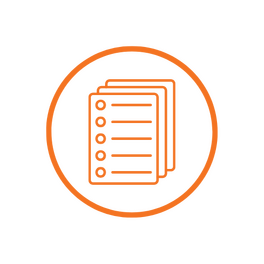
To automatically generate your Table of Contents or your Table of Figures/Graphs, you must ensure the correct use of heading styles and reference tools throughout your document.
By applying consistent styles to your headings and captions to your figures/graphics, Word can accurately capture the location of your document content to auto-generate your tables. This also ensures that your tables stay up to date as you continue working on your document.
Using these tools correctly from the start helps prevent issues like missing entries or incorrect page numbers, which can be difficult to fix later.

Make an Online Appointment
For ETD formatting suport, you can book an appointment with a member of our ETD Formatting Support team via Zoom. Please describe any issues you are experiencing and upload a document, if applicable, when arranging an appointment.
To schedule an appointment, please use the following form: Electronic Thesis & Dissertation Formatting Assistance

Contact the ETD Support Services at dfs@miami.edu. Someone will respond to your email within 24-48 hours.