Accessibility Options:

Meet Your FYE Librarian
-

Elida Velado Salazar
First-Year Experience Librarian
She/her/hers
305-284-6027
Welcome
This guide serves as a resource for you to familiarize yourself with the library website and how to find books and articles.
Find Your Subject Librarian
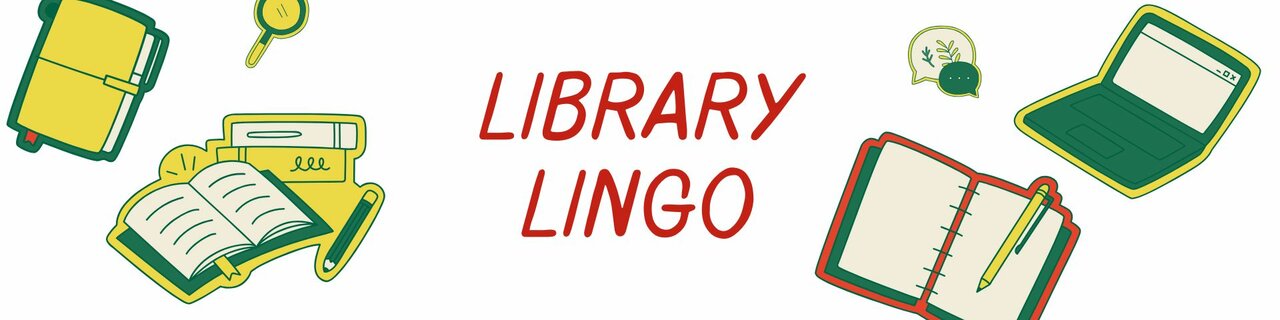
Circulation Desk: The place in the library where you check out, renew, and return library materials and ask any questions about using library materials.
Boolean Operators: A search technique that uses tools called operators and modifiers to limit, widen, and refine your search results.
Call Number: A group of letters and/or numbers that identifies specific items in a library and provides a way for organizing library holdings. UM Libraries uses the Library of Congress Classification.
Catalog: A database listing and describing the books, journals, government documents, audiovisual and other materials held by a library. Various search terms allow you to look for items in the catalog.
Chat: The ability to communicate with others, computer to computer, via typed messages. UM Libraries uses Ask a Librarian chat. It is a live chat with Peer Research Consultant that can help you with questions about the library and research.
Citation: A reference to a book, magazine or journal article, or other work containing all the information necessary to identify and locate that work.
Course Reserve: A selection of books, articles, videotapes, or other materials that instructors want students to read or view for a particular course. Course reserves are housed behind the Access Services Desk at Richter Library and circulate for only a short period of time.
Database: A searchable collection of information (such as articles) stored on a digital platform
Interlibrary Loan (ILL): A service that allows you to borrow materials from other libraries through your own library.
Journal: A publication, issued on a regular basis, which contains scholarly research published as articles, papers, research reports, or technical reports.
Keyword: A significant term or word used in a search of a catalog or database. Can be found in the title, abstract, or text of an information resource that indicates its subject.
Peer Reviewed Journal: Peer review is a process by which editors have experts in a field review books or articles submitted for publication by the experts’ peers. Peer review helps to ensure the quality of an information source by publishing only works of proven validity, methodology, and quality. Peer-reviewed journals are also called refereed or scholarly journals.
Periodical: An information source published in multiple parts at regular intervals (daily, weekly, monthly, biannually). Journals, magazines, and newspapers are all periodicals.
Search String: A combination of keywords, phrases, boolean operators or modifiers that you enter into a search engine such as uSearch or a database.
Stacks: Shelves in the library where materials—typically books—are stored. Books in the stacks are normally arranged by call number.
uSearch: Is our online library discovery tool that allows you to search everything from the Univeristy Libraries. This includes searching our physical collection, databases we subscribe to, our digital collection, and course reserves.
-6877c92ba96d6247969782_large.jpg)
How to Search within a Library Database
Library databases and search engines, such as uSearch, are different from a search engine like Google, where you can type in a sentence such as "why is the sky blue?" and it yields results that can answer your question. uSearch and library databases differ because it doesn't allow sentence searching. You will have improved success in searching uSearch and databases by using a mix of keywords and Boolean Operators.
Boolean Operators
-6877c67b3b79f485781160_large.jpg)
-6877bfcb540aa064737945_large.jpg)
Finding Books
The quickest way to get a physical book in your hands is to pull it from the stacks. If you are unable to access the stacks, you're welcome to ask for assistance at the Circulation Desk on the first floor where a staff member will pull the book for you.
- Use the library catalog to search for your book
- Check the location, and availability status of the book, and get the call number (i.e. PS3625.A7384 F68 2023)
- Check the Richter Library Stack Tower Guide to see which floor of the book is shelved on
- Pro tip: there is also a Stack Guide when entering the elevators to the Main Stacks
- Go to the floor and pull the book from the shelf
- Books are going to be grouped together by subject. So, take a look around the surrounding books when browsing to see what else catches your eye.
- Bring the book to the Circulation Desk on the first floor for checkout
Find Books Here
Call Number Classification Guide
| A | General Works |
| B | Philosophy, Psychology, Religion |
| C | Auxiliary Sciences of History |
| D | World History and History of Europe, Asia, Africa, Australia, New Zealand, etc. |
| E | History of America |
| F | History of the Americas |
| G | Geography, Anthropology, and Recreation |
| H | Social Sciences |
| J | Political Science |
| K | Law |
| L | Education |
| M | Music |
| N | Fine Arts |
| P | Language and Literature |
| Q | Science |
| R | Medicine |
| S | Agriculture |
| T | Technology |
| U | Military Science |
| V | Naval Science |
| Z | Bibliography, Library Science, and General Information Resources |
How to Navigate Library Results Page
-6877c8ec8c6d7015681109_large.jpg)
Finding Academic/Peer-Reviewed Articles
- uSearch
- uSearch contains records for both physical and digital collections. Resources can include: books, peer-reviewed articles, videos, conference proceedings, newspaper articles, government documents etc.
- General Databases
Types of Databases:
General Database: A general database may be a good starting point for your research due to general databases such as Gale Academic OneFile containing a broad range of topics and subjects within a single database.
Subject Database: A subject database, such as Engineering Village, is great for finding more specific information or resources within a particular subject. A subject-specific database may be more useful depending on your research topic. Sometimes, if your research topic is narrow or focused on one area of study or is very technical, it can be beneficial to use our subject databases.
So your professor asked for a peer-reviewed article...
If your professor asks for you to find or use a peer-reviewed or academic journal article the best way to find them are through either library databases or uSearch.
What is Peer-Review?
Peer-review is a process where an article is reviewed by other experts (scholars or researchers in the field) to check the validity, quality, and originality of the research.
What is an Academic Article?
Academic articles are written by scholars for other scholars in the field. These scholars can vary from being professors, graduate students, researchers, or other experts in the field. The most important aspect of academic articles are that not all academic articles are going to be peer-reviewed.
Practice Creating a Search String
-6877ab349bccb072576584_large.jpg)
Ask a Librarian
FYD Feedback Form
Was the FYD Library Session helpful? Fill out the feedback form below, and tell us what you think! You can fill out the form online here: https://www.cognitoforms.com/UniversityOfMiamiLibraries1/firstyeardirectionsfeedbackform
Or scan the QR code:

Request an Appointment with a Peer Research Consultant!
Do you have an upcoming research assignment or paper due? Meet with one of our Peer Research Consultants for more research support! Fill out the form to request a consultation.
Peer Research Consultant Appointment Request Form
Schedule an Appointment with the Writing Center
The Writing Center offers one-on-one assistance with all types of writing concerns. They can help at any stage of the writing process, from brainstorming to final revisions.
Fill out the form below to schedule an appointment!