Accessibility Options:
subjectId: 690533
visibleTabCount: 6
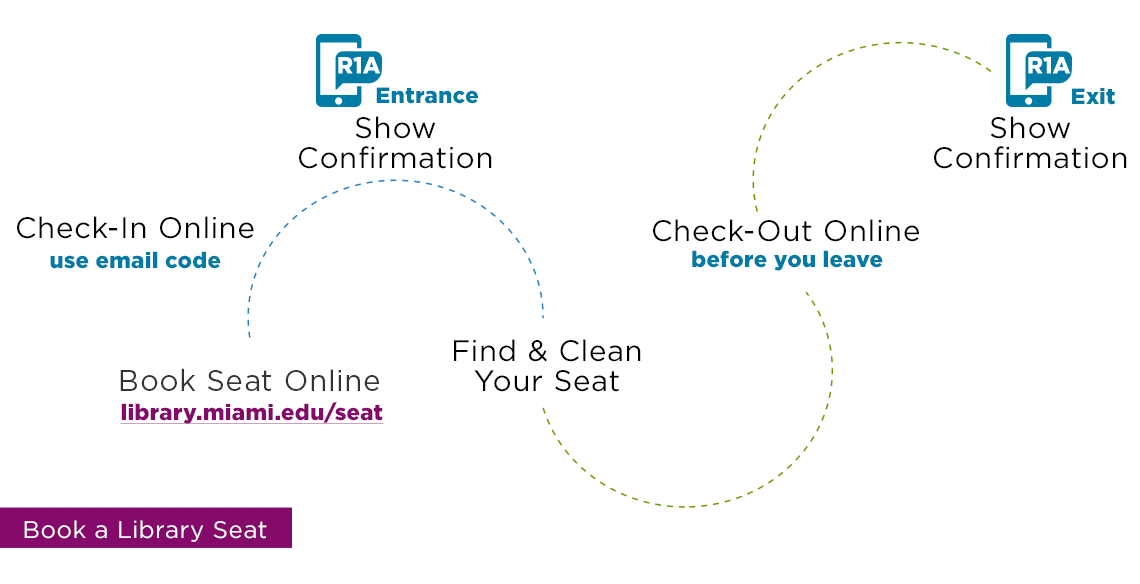
Book Your Library Seat
Book Additional Study Rooms
Additional Study Spaces on Campus
Using the Booking Software
General Information
UM Libraries' capacity has been reduced by 75% to align with campus social distancing guidelines. What you need to know:
- Use Book a Seat to reserve study time in the Libraries
- Check in up to 30 minutes before your appointment
- You can still check in up to 20 minutes after your appointment start time before automatic cancellation
- Check out before you leave the library
- Masks required at all times
- No food and drink
- No appointment necessary to pick up paged materials
Seating Zones
1st FL - Foote-Green
1st FL - Learning Commons

Laptop Bar (6)
Couch Seating (15)
Lounge Seating (9)
Study Tables (12)
Study Tables - Gallery (6)
Study Tables - Flex (21)
2nd Floor (Seating Map)

Graduate Commons (31)
Brody Study Pod (8)
Lounge Seating (13)
Microform Station (2)
Study Rooms (11)
Study Tables (40)
Meditation Room (1)
3rd Floor
How to make an appointment
You can now book up to 7 days in advance. (Study rooms may be booked one day in advance due to high demand.)
- Select a seating category from the zones listed.
- Select the starting time.
- Adjust the ending time if needed.
- Sign-in to review your reservation details.
- Submit your booking.
- You will receive a confirmation email.
- Bring your confirmation email, CaneCard and mask when you visit the library.
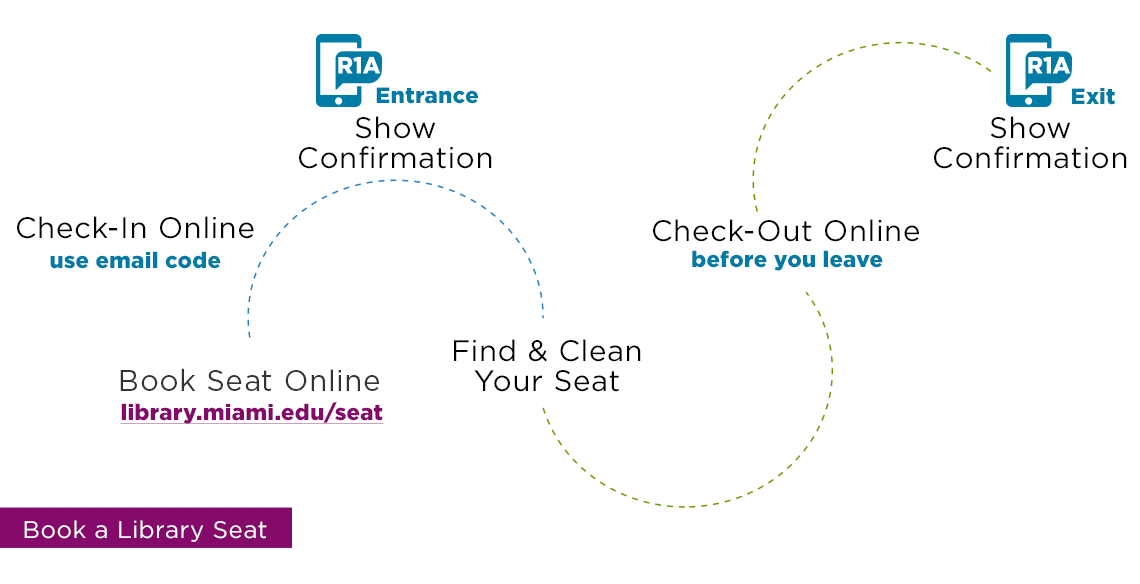
Seating Zones
How to make an appointment
You can now book up to 7 days in advance. (Study rooms may be booked one day in advance due to high demand.)
- Select a seating category from the zones listed.
- Select the starting time.
- Adjust the ending time if needed.
- Sign-in to review your reservation details.
- Submit your booking.
- You will receive a confirmation email.
- Bring your confirmation email, CaneCard and mask when you visit the library.
Additional Study Spaces on Campus
Seating Zones
Atrium Zone
Map & Chart Zone
How to make an appointment
You can now book up to 1 day in advance. (Study rooms may be booked one day in advance due to high demand.)
- Select a seating category from the zones listed.
- Select the starting time.
- Adjust the ending time if needed.
- Sign-in to review your reservation details.
- Submit your booking.
- You will receive a confirmation email.
- Bring your confirmation email, CaneCard and mask when you visit the library.
Additional Study Spaces on Campus
How to make an appointment
You can now book up to 7 days in advance. (Study rooms may be booked one day in advance due to high demand.)
- Select a seating category from the zones listed.
- Select the starting time.
- Adjust the ending time if needed.
- Sign-in to review your reservation details.
- Submit your booking.
- You will receive a confirmation email.
- Bring your confirmation email, CaneCard and mask when you visit the library.
Seating Reservation
How to make an appointment
From March 1 to May 14th the five Toppel Career Center Study Rooms can be booked Monday-Friday for individual study use for an afternoon [12:30-4:30] appointment, limited to one appointment per day. Bookings may be made up to 7 days in advance.
- Toppel front desk staff will admit you to the Center at the start of your reservation.
- You will need to show your completed Daily Symptom Checker approval upon entry.
- Please remember to wipe down your seating area and desk before and after use.
- You will need to wear a facial covering on entry, however it can be removed once you are in your reserved room.



























